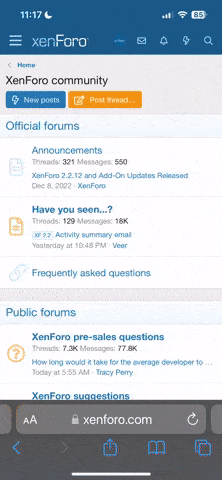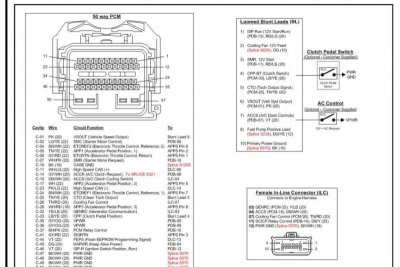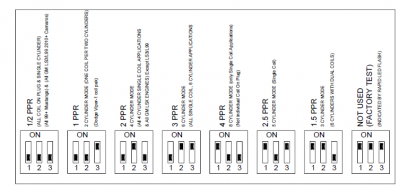Makdaddy
I am Dysfunctional
During my turbo build I did a lot of research
I didnt like the idea of tapping into the Coil on Plug wire for a tach
I had two tach feeds I needed to grab
One for the raptor shift light and one for the AEM Wideband gauge
Since I was alreday tearing apart the PCM wiring to install the WOT box,I thought I would give this a try
It works on my 2008 WOOT WOOT
On 2007 and newer cars there is a pin on the ECU labeled CTO (clean tach output) that is not used. There is no “pin” in the plug where the pin comes out of the ECU.
The pin is located in the middle plug on the ECU (the “B” connector). It’s the 50 pin connector. The pin is located at C-25 (it’s labeled on the plug). run the wire from the ECU right to the tach or any feed that needs a tach signal
This PIN #25 will have a dead Plug in it, You will need to remove the dead plug to insert your PIN. We used was from an old Ford harness, they were the same size.
Thats the hardest part ,finding a pin thats the correct size for the PCM Plug
Then set the Raptor shift light to 8 cyl the switches are #1 on and #2 and #3 off
Here is a link to the control pack upgrade the PDF instructions are half way down in the description.
https://www.fordracingparts.com/parts/part_details.asp?PartKeyField=10560
Here is a pic of the PCM connector and pin outs
And a pic of the switches on the raptor, and a couple of pics of the donor plug I used for the pin
Need to set the raptor for 4PPR
Nice and Clean No Tap adapters to mess with , and no tapping into Coils
<!--[if gte mso 9]><xml> <w:WordDocument> <w:View>Normal</w:View> <w:Zoom>0</w:Zoom> <w:TrackMoves/> <w:TrackFormatting/> <w unctuationKerning/> <w:ValidateAgainstSchemas/> <w:SaveIfXMLInvalid>false</w:SaveIfXMLInvalid> <w:IgnoreMixedContent>false</w:IgnoreMixedContent> <w:AlwaysShowPlaceholderText>false</w:AlwaysShowPlaceholderText> <w
unctuationKerning/> <w:ValidateAgainstSchemas/> <w:SaveIfXMLInvalid>false</w:SaveIfXMLInvalid> <w:IgnoreMixedContent>false</w:IgnoreMixedContent> <w:AlwaysShowPlaceholderText>false</w:AlwaysShowPlaceholderText> <w oNotPromoteQF/> <w:LidThemeOther>EN-US</w:LidThemeOther> <w:LidThemeAsian>X-NONE</w:LidThemeAsian> <w:LidThemeComplexScript>X-NONE</w:LidThemeComplexScript> <w:Compatibility> <w:BreakWrappedTables/> <w:SnapToGridInCell/> <w:WrapTextWithPunct/> <w:UseAsianBreakRules/> <w
oNotPromoteQF/> <w:LidThemeOther>EN-US</w:LidThemeOther> <w:LidThemeAsian>X-NONE</w:LidThemeAsian> <w:LidThemeComplexScript>X-NONE</w:LidThemeComplexScript> <w:Compatibility> <w:BreakWrappedTables/> <w:SnapToGridInCell/> <w:WrapTextWithPunct/> <w:UseAsianBreakRules/> <w ontGrowAutofit/> <w:SplitPgBreakAndParaMark/> <w
ontGrowAutofit/> <w:SplitPgBreakAndParaMark/> <w ontVertAlignCellWithSp/> <w
ontVertAlignCellWithSp/> <w ontBreakConstrainedForcedTables/> <w
ontBreakConstrainedForcedTables/> <w ontVertAlignInTxbx/> <w:Word11KerningPairs/> <w:CachedColBalance/> </w:Compatibility> <m:mathPr> <m:mathFont m:val="Cambria Math"/> <m:brkBin m:val="before"/> <m:brkBinSub m:val="--"/> <m:smallFrac m:val="off"/> <m:dispDef/> <m:lMargin m:val="0"/> <m:rMargin m:val="0"/> <m:defJc m:val="centerGroup"/> <m:wrapIndent m:val="1440"/> <m:intLim m:val="subSup"/> <m:naryLim m:val="undOvr"/> </m:mathPr></w:WordDocument> </xml><![endif]--><!--[if gte mso 9]><xml> <w:WordDocument> <w:View>Normal</w:View> <w:Zoom>0</w:Zoom> <w:TrackMoves/> <w:TrackFormatting/> <w
ontVertAlignInTxbx/> <w:Word11KerningPairs/> <w:CachedColBalance/> </w:Compatibility> <m:mathPr> <m:mathFont m:val="Cambria Math"/> <m:brkBin m:val="before"/> <m:brkBinSub m:val="--"/> <m:smallFrac m:val="off"/> <m:dispDef/> <m:lMargin m:val="0"/> <m:rMargin m:val="0"/> <m:defJc m:val="centerGroup"/> <m:wrapIndent m:val="1440"/> <m:intLim m:val="subSup"/> <m:naryLim m:val="undOvr"/> </m:mathPr></w:WordDocument> </xml><![endif]--><!--[if gte mso 9]><xml> <w:WordDocument> <w:View>Normal</w:View> <w:Zoom>0</w:Zoom> <w:TrackMoves/> <w:TrackFormatting/> <w unctuationKerning/> <w:ValidateAgainstSchemas/> <w:SaveIfXMLInvalid>false</w:SaveIfXMLInvalid> <w:IgnoreMixedContent>false</w:IgnoreMixedContent> <w:AlwaysShowPlaceholderText>false</w:AlwaysShowPlaceholderText> <w
unctuationKerning/> <w:ValidateAgainstSchemas/> <w:SaveIfXMLInvalid>false</w:SaveIfXMLInvalid> <w:IgnoreMixedContent>false</w:IgnoreMixedContent> <w:AlwaysShowPlaceholderText>false</w:AlwaysShowPlaceholderText> <w oNotPromoteQF/> <w:LidThemeOther>EN-US</w:LidThemeOther> <w:LidThemeAsian>X-NONE</w:LidThemeAsian> <w:LidThemeComplexScript>X-NONE</w:LidThemeComplexScript> <w:Compatibility> <w:BreakWrappedTables/> <w:SnapToGridInCell/> <w:WrapTextWithPunct/> <w:UseAsianBreakRules/> <w
oNotPromoteQF/> <w:LidThemeOther>EN-US</w:LidThemeOther> <w:LidThemeAsian>X-NONE</w:LidThemeAsian> <w:LidThemeComplexScript>X-NONE</w:LidThemeComplexScript> <w:Compatibility> <w:BreakWrappedTables/> <w:SnapToGridInCell/> <w:WrapTextWithPunct/> <w:UseAsianBreakRules/> <w ontGrowAutofit/> <w:SplitPgBreakAndParaMark/> <w
ontGrowAutofit/> <w:SplitPgBreakAndParaMark/> <w ontVertAlignCellWithSp/> <w
ontVertAlignCellWithSp/> <w ontBreakConstrainedForcedTables/> <w
ontBreakConstrainedForcedTables/> <w ontVertAlignInTxbx/> <w:Word11KerningPairs/> <w:CachedColBalance/> </w:Compatibility> <w:BrowserLevel>MicrosoftInternetExplorer4</w:BrowserLevel> <m:mathPr> <m:mathFont m:val="Cambria Math"/> <m:brkBin m:val="before"/> <m:brkBinSub m:val="--"/> <m:smallFrac m:val="off"/> <m:dispDef/> <m:lMargin m:val="0"/> <m:rMargin m:val="0"/> <m:defJc m:val="centerGroup"/> <m:wrapIndent m:val="1440"/> <m:intLim m:val="subSup"/> <m:naryLim m:val="undOvr"/> </m:mathPr></w:WordDocument> </xml><![endif]-->
ontVertAlignInTxbx/> <w:Word11KerningPairs/> <w:CachedColBalance/> </w:Compatibility> <w:BrowserLevel>MicrosoftInternetExplorer4</w:BrowserLevel> <m:mathPr> <m:mathFont m:val="Cambria Math"/> <m:brkBin m:val="before"/> <m:brkBinSub m:val="--"/> <m:smallFrac m:val="off"/> <m:dispDef/> <m:lMargin m:val="0"/> <m:rMargin m:val="0"/> <m:defJc m:val="centerGroup"/> <m:wrapIndent m:val="1440"/> <m:intLim m:val="subSup"/> <m:naryLim m:val="undOvr"/> </m:mathPr></w:WordDocument> </xml><![endif]-->
I didnt like the idea of tapping into the Coil on Plug wire for a tach
I had two tach feeds I needed to grab
One for the raptor shift light and one for the AEM Wideband gauge
Since I was alreday tearing apart the PCM wiring to install the WOT box,I thought I would give this a try
It works on my 2008 WOOT WOOT
On 2007 and newer cars there is a pin on the ECU labeled CTO (clean tach output) that is not used. There is no “pin” in the plug where the pin comes out of the ECU.
The pin is located in the middle plug on the ECU (the “B” connector). It’s the 50 pin connector. The pin is located at C-25 (it’s labeled on the plug). run the wire from the ECU right to the tach or any feed that needs a tach signal
This PIN #25 will have a dead Plug in it, You will need to remove the dead plug to insert your PIN. We used was from an old Ford harness, they were the same size.
Thats the hardest part ,finding a pin thats the correct size for the PCM Plug
Then set the Raptor shift light to 8 cyl the switches are #1 on and #2 and #3 off
Here is a link to the control pack upgrade the PDF instructions are half way down in the description.
https://www.fordracingparts.com/parts/part_details.asp?PartKeyField=10560
Here is a pic of the PCM connector and pin outs
And a pic of the switches on the raptor, and a couple of pics of the donor plug I used for the pin
Need to set the raptor for 4PPR
Nice and Clean No Tap adapters to mess with , and no tapping into Coils
<!--[if gte mso 9]><xml> <w:WordDocument> <w:View>Normal</w:View> <w:Zoom>0</w:Zoom> <w:TrackMoves/> <w:TrackFormatting/> <w
Attachments
Last edited: