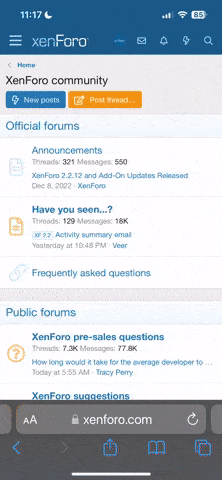cruisin
Senior Member
So it appears that I am stuck in the mobile version of the forum and I can appreciate that it saves members from excessive data usage but I view this forum 90% of the time from my iPhone.
Is there something that I am missing that will convert it back to standard view?
I'm not really technically savvy person but if it helps, I'm using an iPhone running the newest firmware.
Is there something that I am missing that will convert it back to standard view?
I'm not really technically savvy person but if it helps, I'm using an iPhone running the newest firmware.