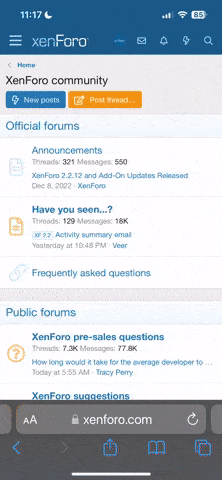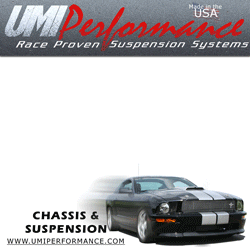I just had the head unit soldering fixed and the radio and bluetooth work perfectly. My iphone 8 plays perfectly through the SYNC system. Unfortunately, the OEM CD player is freezing, skipping and distorting while trying to play CD's. (some songs play all the way through, but most freeze for a few seconds and/or skip). I bought a "Cleaning Disc" that is supposed to clean the laser lens, but that did not work, and reading the reviews of all the brands on the market, they are all pretty much made in China and don't work most of the time. Can I buy a "wireless CD bluetooth" player, so I don't have to put the CD in the original Head Unit player, so that I can listen to CD's over my car speakers, etc. Or even one WITH A WIRE that I can plug in to that connection (USB port?) in the middle arm rest connection. I have upgraded the sync system to the 4 point (something) latest upgrade available for my 2013 mustang. I don't want to have to remove the head unit again, and then try to get the OEM factory CD lens replaced. Not worth it. Any help or advice would be appreciated. Thanks
Last edited: