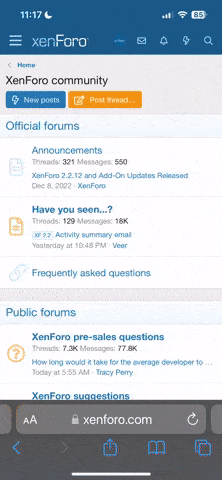ixtlan
Senior Member
Stepper Motor Replacement for the S197 Instrument Pack<o ></o
></o >
>
<o > </o
> </o >
>
So I have had several issues with the Gauges on my 2005 Mustang GT.
First the Fuel Gauge goes bad, then the Tach, and then the Oil Pressure Gauge goes too.
The Fuel Gauge issue was two fold. The Sensors were bad due to a design problem that Ford has since remedied. So I changed out my Sensors for the second time since 2005.
But the gauge still reads all over the place and after the sensor change went all the way over to the 8 o’clock position and stayed there.
You can see it below:
<o > </o
> </o >
>
<!--[if gte vml 1]><v:shapetype id="_x0000_t75" coordsize="21600,21600" o:spt="75" o referrelative="t" path="m@4@5l@4@11@9@11@9@5xe" filled="f" stroked="f"> <v:stroke joinstyle="miter"/> <v:formulas> <v:f eqn="if lineDrawn pixelLineWidth 0"/> <v:f eqn="sum @0 1 0"/> <v:f eqn="sum 0 0 @1"/> <v:f eqn="prod @2 1 2"/> <v:f eqn="prod @3 21600 pixelWidth"/> <v:f eqn="prod @3 21600 pixelHeight"/> <v:f eqn="sum @0 0 1"/> <v:f eqn="prod @6 1 2"/> <v:f eqn="prod @7 21600 pixelWidth"/> <v:f eqn="sum @8 21600 0"/> <v:f eqn="prod @7 21600 pixelHeight"/> <v:f eqn="sum @10 21600 0"/> </v:formulas> <v
referrelative="t" path="m@4@5l@4@11@9@11@9@5xe" filled="f" stroked="f"> <v:stroke joinstyle="miter"/> <v:formulas> <v:f eqn="if lineDrawn pixelLineWidth 0"/> <v:f eqn="sum @0 1 0"/> <v:f eqn="sum 0 0 @1"/> <v:f eqn="prod @2 1 2"/> <v:f eqn="prod @3 21600 pixelWidth"/> <v:f eqn="prod @3 21600 pixelHeight"/> <v:f eqn="sum @0 0 1"/> <v:f eqn="prod @6 1 2"/> <v:f eqn="prod @7 21600 pixelWidth"/> <v:f eqn="sum @8 21600 0"/> <v:f eqn="prod @7 21600 pixelHeight"/> <v:f eqn="sum @10 21600 0"/> </v:formulas> <v ath o:extrusionok="f" gradientshapeok="t" o:connecttype="rect"/> <o:lock v:ext="edit" aspectratio="t"/> </v:shapetype><v:shape id="_x0000_i1025" type="#_x0000_t75" style='width:331.2pt; height:248.7pt'> <v:imagedata src="S197-Instrument-Pack_files/image001.jpg" o:title="PTDC0007"/> </v:shape><![endif]--><!--[if !vml]-->
ath o:extrusionok="f" gradientshapeok="t" o:connecttype="rect"/> <o:lock v:ext="edit" aspectratio="t"/> </v:shapetype><v:shape id="_x0000_i1025" type="#_x0000_t75" style='width:331.2pt; height:248.7pt'> <v:imagedata src="S197-Instrument-Pack_files/image001.jpg" o:title="PTDC0007"/> </v:shape><![endif]--><!--[if !vml]-->
 <!--[endif]-->
<!--[endif]-->

<o > </o
> </o >
>
So now what else is wrong….??
So after trying and failing different things like cleaning the harness plugs ect… I decided to look hard at the Instrument Pack itself.
What I found through many hours of research was I wasn’t the only one with issues. In fact a fellow forum member who is a Ford Tech told me that he had changed many of the Packs for various issues.
So now I was onto something possibly.
There are also some instrument repair companies fixing these Packs.
After some more research I found out that Ford changed the Stepper Motors in the later years of the car due to failures. The Stepper Motors drive the needles and so I found out the replacement number for the stepper motors. They are Part Number X25.589.
I pulled my Pack and took the face off to compare the motors.
All of them are the same and my known bad gauges grind like crazy in comparison to those still working.
So on the net I went to find them and sure enough did.
Price ranges from 5 to 8 bucks each so I ordered 6.
Beats 240 dollars for a new Pack and worth a try.
Here it is the replacement DIY.
<o > </o
> </o >
>
First Step
FILL YOUR GAS TANK FULL.
Next
<o > </o
> </o >
>
You will need to depower your airbag system.
To do this pull your right kick panel off. It just pulls off so it isn’t a big deal to do.
First pull up the scuff plate that snaps on:
<o > </o
> </o >
>
<!--[if gte vml 1]><v:shape id="_x0000_i1026" type="#_x0000_t75" style='width:321.8pt;height:241.5pt'> <v:imagedata src="S197-Instrument-Pack_files/image003.jpg" o:title="PTDC0002"/> </v:shape><![endif]--><!--[if !vml]-->
 <!--[endif]-->
<!--[endif]-->

<o > </o
> </o >
>
The pull the kick panel by pulling out on the bottom, and to the rear of the car. It is snap on too.
<o > </o
> </o >
>
<!--[if gte vml 1]><v:shape id="_x0000_i1027" type="#_x0000_t75" style='width:343.4pt;height:257pt'> <v:imagedata src="S197-Instrument-Pack_files/image005.jpg" o:title="100_3294"/> </v:shape><![endif]--><!--[if !vml]-->
 <!--[endif]-->
<!--[endif]-->

<o > </o
> </o >
>
Kick Panel removed:
<o > </o
> </o >
>
<!--[if gte vml 1]><v:shape id="_x0000_i1028" type="#_x0000_t75" style='width:377.7pt;height:283pt'> <v:imagedata src="S197-Instrument-Pack_files/image007.jpg" o:title="100_3293"/> </v:shape><![endif]--><!--[if !vml]-->
 <!--[endif]-->
<!--[endif]-->

<o > </o
> </o >
>
This exposes the Smart Junction Box shown above.
You need to remove the fuse panel cover. Shown removed below:
<o > </o
> </o >
>
<!--[if gte vml 1]><v:shape id="_x0000_i1029" type="#_x0000_t75" style='width:341.15pt;height:255.3pt'> <v:imagedata src="S197-Instrument-Pack_files/image009.jpg" o:title="100_3292"/> </v:shape><![endif]--><!--[if !vml]-->
 <!--[endif]-->
<!--[endif]-->

<o > </o
> </o >
>
Pull fuse 17. It is a 10 amp fuse.
<o > </o
> </o >
>
Next you need to verify the SRS is powered down.
Turn the ignition ON and watch for the airbag light to go out for 30 seconds.
It shouldn’t; this means the SRS is depowered.
<o > </o
> </o >
>
So next step is to remove the Gauge Bezel.
Just grab it and pull straight back. It snaps off and then remove it and set it aside.
<o > </o
> </o >
>
<!--[if gte vml 1]><v:shape id="_x0000_i1030" type="#_x0000_t75" style='width:295.75pt;height:221.55pt'> <v:imagedata src="S197-Instrument-Pack_files/image011.jpg" o:title="100_3290"/> </v:shape><![endif]--><!--[if !vml]-->
 <!--[endif]-->
<!--[endif]-->

The pack is held in place with 4 screws (7mm socket).
Take the screws out and pull the pack out.
There is a plug on the back you need to unlock and remove.
<o > </o
> </o >
>
Here is the plug shown unlocked and removed:
<o > </o
> </o >
>
<!--[if gte vml 1]><v:shape id="_x0000_i1031" type="#_x0000_t75" style='width:338.95pt;height:312.9pt'> <v:imagedata src="S197-Instrument-Pack_files/image013.jpg" o:title="100_3285"/> </v:shape><![endif]--><!--[if !vml]-->
 <!--[endif]-->
<!--[endif]-->

<o > </o
> </o >
>
Now on to the fun part.
<o > </o
> </o >
>
With the pack out you need to unsnap the clear cover off. It is held on with tabs. Just lightly lift them to unlock. There are several around the unit.
<o > </o
> </o >
>
Tabs:
<o > </o
> </o >
>
<!--[if gte vml 1]><v:shape id="_x0000_i1032" type="#_x0000_t75" style='width:331.75pt;height:248.1pt'> <v:imagedata src="S197-Instrument-Pack_files/image015.jpg" o:title="100_3287"/> </v:shape><![endif]--><!--[if !vml]-->
 <!--[endif]-->
<!--[endif]-->

<o > </o
> </o >
>
Face plate removed the next step is remove the needles.
<o > </o
> </o >
>
Grasp them under the edges and gently but firmly pull them up and off.
They are a little tuff but will pull off.
<o > </o
> </o >
>
Here is the face with needles removed and the needles.
<!--[if gte vml 1]><v:shape id="_x0000_i1033" type="#_x0000_t75" style='width:331.75pt;height:180.55pt'> <v:imagedata src="S197-Instrument-Pack_files/image017.jpg" o:title="gaugewoneed"/> </v:shape><![endif]--><!--[if !vml]-->
 <!--[endif]-->
<!--[endif]-->

<o > </o
> </o >
>
<!--[if gte vml 1]><v:shape id="_x0000_i1034" type="#_x0000_t75" style='width:265.85pt;height:185pt'> <v:imagedata src="S197-Instrument-Pack_files/image019.jpg" o:title="100_3282"/> </v:shape><![endif]--><!--[if !vml]-->
 <!--[endif]-->
<!--[endif]-->

<o > </o
> </o >
>
<!--[if gte vml 1]><v:shape id="_x0000_i1035" type="#_x0000_t75" style='width:200.5pt;height:157.85pt'> <v:imagedata src="S197-Instrument-Pack_files/image033.jpg" o:title="100_3283"/> </v:shape><![endif]--><!--[if !vml]-->
 <!--[endif]-->
<!--[endif]-->

<o > </o
> </o >
>
Now remove the back plate from the Pack. It is held on with tabs like the clear cover.
<o > </o
> </o >
>
<!--[if gte vml 1]><v:shape id="_x0000_i1036" type="#_x0000_t75" style='width:277.5pt;height:207.7pt'> <v:imagedata src="S197-Instrument-Pack_files/image021.jpg" o:title="100_3281"/> </v:shape><![endif]--><!--[if !vml]-->
 <!--[endif]-->
<!--[endif]-->

<o > </o
> </o >
>
And here are the sections:
<o > </o
> </o >
>
<!--[if gte vml 1]><v:shape id="_x0000_i1037" type="#_x0000_t75" style='width:257pt;height:343.4pt'> <v:imagedata src="S197-Instrument-Pack_files/image023.jpg" o:title="100_3279"/> </v:shape><![endif]--><!--[if !vml]-->
 <!--[endif]-->
<!--[endif]-->

<o > </o
> </o >
>
The white round items are the stepper motors.
The front looks like this:
<o > </o
> </o >
>
<!--[if gte vml 1]><v:shape id="_x0000_i1038" type="#_x0000_t75" style='width:332.85pt;height:249.25pt'> <v:imagedata src="S197-Instrument-Pack_files/image025.jpg" o:title="100_3269"/> </v:shape><![endif]--><!--[if !vml]-->
 <!--[endif]-->
<!--[endif]-->

<o > </o
> </o >
>
The Stepper Motors are soldered on with 4 pins and 3 guide posts.
Unsolder the 4 pins and remove the motor.
Be careful not to burn the board. A little heat and a light touch of the soldering iron is all that is needed.
As a hint here.
Take an old piece of cable tv coax and strip off the outer case to expose the inner core copper wire. Dip it in you flux and put it next to your pin. Then touch your soldering iron to the pin solder point, and then slightly up the coax wire. This will draw the solder up the wire and away from the pin. Works as a pinpoint solder wick to remove most the solder holding the stepper motor pin. Cut the wicked solder off the coax and move to the next pin. Then after you have done all 4 on the motor pull on it and touch the solder points to melt what is left in each pin hole to remove the motor.
The first one is a little difficult till you learn your technique. The others go fast.
I replaced all 6 of mine.
<o > </o
> </o >
>
Here is one removed:
<o > </o
> </o >
>
<!--[if gte vml 1]><v:shape id="_x0000_i1039" type="#_x0000_t75" style='width:355.55pt;height:266.4pt'> <v:imagedata src="S197-Instrument-Pack_files/image027.jpg" o:title="100_3274"/> </v:shape><![endif]--><!--[if !vml]-->
 <!--[endif]-->
<!--[endif]-->

<o > </o
> </o >
>
Once you have removed your motors you will want to clean out any solder in the pin holes. Another hint here. Use a straight pin and touch the solder hole again while pushing the pin through the hole. Wiggle the pin around while removing the heat. It will clean out the hole and open it up. A pin drill will do the same thing. The idea is to have a hole for the new motor pins.
<o > </o
> </o >
>
Now on to installing.
Place your new motor in place and ensure it sits flush against the board.
While holding it in place resolder the 4 pins for each motor. Be careful only a dot of solder is required on each pin.
<o > </o
> </o >
>
<!--[if gte vml 1]><v:shape id="_x0000_i1040" type="#_x0000_t75" style='width:349.5pt;height:261.4pt'> <v:imagedata src="S197-Instrument-Pack_files/image029.jpg" o:title="100_3277"/> </v:shape><![endif]--><!--[if !vml]-->
 <!--[endif]-->
<!--[endif]-->

<o > </o
> </o >
>
So now you have replaced all 6 motors.
<o > </o
> </o >
>
Reassemble the unit except don’t install the clear cover or the needles.
Back out to the car we go.
Have your needles handy.
<o > </o
> </o >
>
Plug the unit in and turn your key ON but don’t start the engine yet.
The motors will cycle and stop.
Put your Gauge needles on the shafts but don’t press it on firmly yet.
You will want to adjust them.
Start the engine.
Put your oil gauge needle where you want it to show with the engine running. Or with the key ON and Engine OFF just put it to the L mark if you don’t want it to be anywhere special. Then press it firmly on the shaft. But do not press to far. Use a matchbook or something under the needle while pressing it on to keep from pressing it too far. There should be about a 64<sup>th</sup> of an inch between the needle base and the gauge face.
Next do the voltage gauge or the same with engine OFF and key ON as with the oil gauge.
Put your Fuel Gauge needle on the Full Mark and press it on. See why you needed a FULL Tank.
Now the Tach.
If you know where your engine idles then put it to the correct reading.
A XCAL or Data Logger can verify your RPM at idle.
The Speedometer is a little tricky.
You can put it at zero MPH and get it pretty close.
Or the XCAL or whatever you use can be a more accurate way to set the needle.
Start a datalog with RPM and Vehicle Speed selected.
Go for a drive with the pack temporarily in place.
Using your datalog speed up to a set speed like 20 mph and hold. Put your needle on the shaft and press it on so it won’t move. You can put it on better when you get stopped.
So now you pull the pack back out and put the clear face back on.
Reassemble everything and put your SRS fuse back in.
Turn on your key and wait for the airbag light to go out.
Should go out within 15 seconds.
Your in business.
Mine is working great and the fuel gauge is fixed too.
It actually works now.
<o > </o
> </o >
>
<!--[if gte vml 1]><v:shape id="_x0000_i1041" type="#_x0000_t75" style='width:333.4pt;height:249.8pt'> <v:imagedata src="S197-Instrument-Pack_files/image031.jpg" o:title="100_3291"/> </v:shape><![endif]--><!--[if !vml]-->
 <!--[endif]-->
<!--[endif]-->

<o > </o
> </o >
>
Hope this helps you all out.
<o > </o
> </o >
>
<o > </o
> </o >
>
<o > </o
> </o >
>
<o > </o
> </o >
>
<o > </o
> </o >
>
<o > </o
> </o >
>
<o > </o
> </o >
>
<o > </o
> </o >
>
<o > </o
> </o >
>
<o > </o
> </o >
>
<o > </o
> </o >
>
<o > </o
> </o >
>
<o > </o
> </o >
>
<o > </o
> </o >
>
<o > </o
> </o >
>
<o > </o
> </o >
>
<o > </o
> </o >
>
<o > </o
> </o >
>
<o
<o
Last edited: