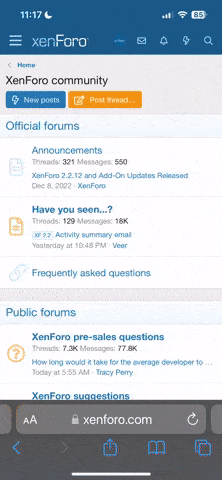This is a problem with the 2010 mustang, the last time I heard SCT was working on a program to repair the issue, you can get it to work if you,
delete all your tunes from the SCT
reload the tunes using livelink
follow SCT instruction to the tee, you only get one chance, if you mess it up you have to start over by deleting tunes, even if you do everything correct, you'll only get one data log, then back to the start again, real pain in the ass, on top of that you can only data log about half the stuff that the older cars can,
disclaimer: I haven't looked to see if SCT has this issue fixed or not. I know they supposely where working on it, you may just need to down load new softwhere