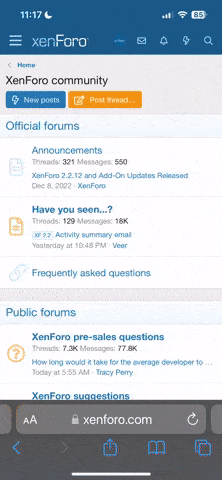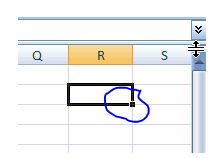swflastang05
Back for More
SCT experts chime in! I recently upgraded from an x3 to an x4 and have been trying to get all the bugs worked out. I have everything working correctly with one exception, that is displaying the analog input data properly via the formulas. I'm using two widebands for the analog inputs, one for each bank. When recording a data log via my laptop everything works perfectly. When recording a data log directly via the x4 everything is displayed perfectly on the x4 device however when viewing the data log in Livelink Gen II it only displays raw voltage even though the formulas are there, usually in the 2.x range. Any suggestions? I asked Lito and he doesn't know either.