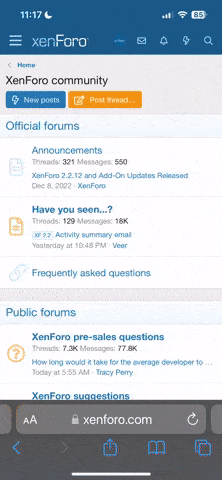04-11-2012, 01:28 PM
 tigerhonaker
tigerhonaker

Senior Member



Join Date: Dec 2011
Location: Franklin, TN.
Posts: 527


If you have the Integra DHC-80.3 and have your (Picture) setting at {Through} you need to read this Post.
The {Through} setting in the Menu, (4-5 Picture Adjust) will give you an Off-White picture.
(Not a True White)
I think the easiest way to do this is to Show the Menus involved for these settings.
Hopefully I will be able to go through these here with you to where you can follow the (Correct-Settings) for the (White-Image/Picture).
If you want to see the difference in the picture simply pull up anything with a lot of White on the screen.
Touch pause and switch between the (Through) and {Direct or Custom} picture settings.
It will be an obvious change that you will see immediately.
Note*
Before I go through the steps I should also mention that "Direct & Custom" both will give the same results in regards to a (True-White-Image).
It has been found that with some set ups the "Direct" setting has given (Hand Shake) issues between components.
Therefore I went with the "Custom Setting" and it did not cause any (Hand Shake) issues.
Click on Menu, 1. Input/Output Assign

1 Input/Output Assign, Click on 1. Monitor Out

1-1 Monitor Out, Go down to where it says, (Resolution) & set it to {Source}

Back-Up to Main {Menu}, go down to #4, Source Setup, click on it.

4 Source Setup, go down to #5, Picture Adjust, click on it.

4-5 Picture Adjust, See "Picture Mode", set it to {Custom}

That's it and now you have your 80.3 set to where it will not have any effect on your Image/Picture.
As I said above you can also use the "Direct" setting but in many cases it does cause {Hand-Shake Issues}.
Terry
__________________
 Mains are JM Lab Mezzos
Mains are JM Lab Mezzos
Senior Member



Join Date: Dec 2011
Location: Franklin, TN.
Posts: 527

If you have the Integra DHC-80.3 and have your (Picture) setting at {Through} you need to read this Post.
The {Through} setting in the Menu, (4-5 Picture Adjust) will give you an Off-White picture.
(Not a True White)
I think the easiest way to do this is to Show the Menus involved for these settings.
Hopefully I will be able to go through these here with you to where you can follow the (Correct-Settings) for the (White-Image/Picture).
If you want to see the difference in the picture simply pull up anything with a lot of White on the screen.
Touch pause and switch between the (Through) and {Direct or Custom} picture settings.
It will be an obvious change that you will see immediately.
Note*
Before I go through the steps I should also mention that "Direct & Custom" both will give the same results in regards to a (True-White-Image).
It has been found that with some set ups the "Direct" setting has given (Hand Shake) issues between components.
Therefore I went with the "Custom Setting" and it did not cause any (Hand Shake) issues.
Click on Menu, 1. Input/Output Assign

1 Input/Output Assign, Click on 1. Monitor Out

1-1 Monitor Out, Go down to where it says, (Resolution) & set it to {Source}

Back-Up to Main {Menu}, go down to #4, Source Setup, click on it.

4 Source Setup, go down to #5, Picture Adjust, click on it.

4-5 Picture Adjust, See "Picture Mode", set it to {Custom}

That's it and now you have your 80.3 set to where it will not have any effect on your Image/Picture.
As I said above you can also use the "Direct" setting but in many cases it does cause {Hand-Shake Issues}.
Terry
__________________