After reading Josh@PMP's thread about his in dash computer, I'd like to have something like that. But I was thinking about having the computer not in the dash, but maybe in the trunk, or under the passenger seat.
I'd like to have a pc in the car, not only for my mp3's, but for video as well. And isnt there a program where I can hook the computer up to the OBD2 and it would show me the cars stats while its running? That way I could choose certain parts to monitor and have them displayed on the screen. Know what I mean? Also, is there a program for GPS?
Where would I find a touch screen to fit in the space where the stock radio is? I would need it to hook up to a laptop, or a small desktop.
Any help would be apriciated.
I'd like to have a pc in the car, not only for my mp3's, but for video as well. And isnt there a program where I can hook the computer up to the OBD2 and it would show me the cars stats while its running? That way I could choose certain parts to monitor and have them displayed on the screen. Know what I mean? Also, is there a program for GPS?
Where would I find a touch screen to fit in the space where the stock radio is? I would need it to hook up to a laptop, or a small desktop.
Any help would be apriciated.

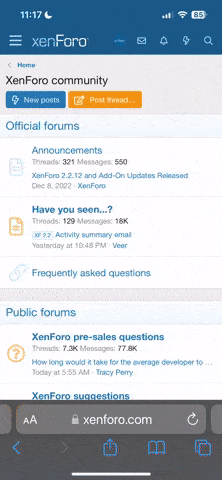



 LOL!!! Hell it might be an old 8080 or 8085! Damn am I dating myself or what?
LOL!!! Hell it might be an old 8080 or 8085! Damn am I dating myself or what?
 .
.