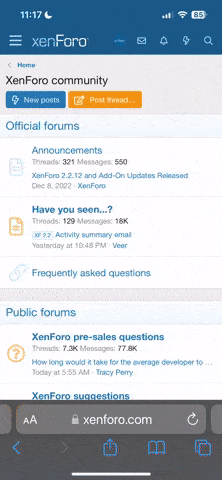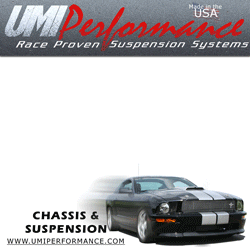You are using an out of date browser. It may not display this or other websites correctly.
You should upgrade or use an alternative browser.
You should upgrade or use an alternative browser.
Cooling Fan Issues
- Thread starter tmcolegr
- Start date
don_w
Dyno Numbers - Who Cares?
So in that case, what other possible causes are there for my fan not working at all.it would stop the low speed fan but not high. I did the same thing. my low doesnt work but high does
So in that case, what other possible causes are there for my fan not working at all.
good question. i wish i had an answer for you
don_w
Dyno Numbers - Who Cares?
FWIW, I just flip-flopped the positions of high and low relays in the fuse box (putting my manual fan switch on the high side), and still nothing.
I'm perplexed at the moment. Hopefully someone can chime in with some troubleshooting ideas.
I'm perplexed at the moment. Hopefully someone can chime in with some troubleshooting ideas.
tmcolegr
It's All About the Build
Get out your Owner's Manual and open up the BEC under the hood. Cartridge fuse #3 is a 40 amp fuse that supplies current to both the low & high speed cooling fan relays. Chances are that cartridge fuse has failed.
I would also look at the 15A mini fuse at location #40.
I would also look at the 15A mini fuse at location #40.
Last edited:
don_w
Dyno Numbers - Who Cares?
LOL... two problems there. (1) my owners manual was in my garage last year and didn't survive, and (2) that diagram is beyond my level of comprehension. ahahaGet out your Owner's Manual and open up the BEC under the hood. Circuit breaker #3 is a 40 amp breaker that supplies current to both the low & high speed cooling fan relays. Chances are that circuit breaker has failed.
Can you be more specific using the attached pdf? TIA
.
Attachments
tmcolegr
It's All About the Build
Look closely at the picture you posted. F1.3 is 40 amp cartridge fuse and F1.40 is the 15 amp mini fuse.
FWIW, I just flip-flopped the positions of high and low relays in the fuse box (putting my manual fan switch on the high side), and still nothing.
I'm perplexed at the moment. Hopefully someone can chime in with some troubleshooting ideas.
Put the relays back where they were, turn your manual switch on, and then where the fan plugs in, check to see if you have power on the high or low side. If power is there, then check your ground. If ground is good, it is probably the fan motor that went kaput.
If you don't have power, it could be a fuse or fusable link that popped.
You can also try tapping the relays lightly with a small screw driver and see if they engage. Also, don't forget the fuse feeding the relays themselves!
Hope this helps.
Mike
don_w
Dyno Numbers - Who Cares?
The list says F1.3 is a 30A for the starter relay. Could it be F1.2? Its listed as 40A for the fan relays.Look closely at the picture you posted. F1.3 is 40 amp cartridge fuse and F1.40 is the 15 amp mini fuse.
Thanks Mike. Couple more things to try.Put the relays back where they were, turn your manual switch on, and then where the fan plugs in, check to see if you have power on the high or low side. If power is there, then check your ground. If ground is good, it is probably the fan motor that went kaput.
If you don't have power, it could be a fuse or fusable link that popped.
You can also try tapping the relays lightly with a small screw driver and see if they engage. Also, don't forget the fuse feeding the relays themselves!
Hope this helps.
Mike
tmcolegr
It's All About the Build
Well that's interesting........The list says F1.3 is a 30A for the starter relay. Could it be F1.2? Its listed as 40A for the fan relays.
The Owner's Manual contradicts what you posted. Nonetheless, it's the one labeled 40 amps.
PS: PM me your email address and I will email you a PDF of the owner's manual.
don_w
Dyno Numbers - Who Cares?
Sorry... I was gone for a few hours to go watch my grandson's Pop Warner football game.Well that's interesting........
The Owner's Manual contradicts what you posted. Nonetheless, it's the one labeled 40 amps.
PS: PM me your email address and I will email you a PDF of the owner's manual.
Anyway, I pulled both of those fuses, and the 15A is OK. I have no idea though on the 40A. Is there a way to visually tell if it is good?
I also was digging through my PDFs, and I found 2 copies of the owners manual... but one was copyrighted in 2004 and the other in 2005 (which is 8 pages longer than the first).
tmcolegr
It's All About the Build
Is there a way to visually tell if it is good?
Swap it with one from another location that is known to be good.
Have you checked the connection on the fan resistor to make sure it hasn't come unplugged?
don_w
Dyno Numbers - Who Cares?
D'Oh!Swap it with one from another location that is known to be good.
I did look at it last night with a flashlight, and it seemed OK. I'll double check...Have you checked the connection on the fan resistor to make sure it hasn't come unplugged?
BRB
tmcolegr
It's All About the Build
Have you swapped the relays back to their original locations?
don_w
Dyno Numbers - Who Cares?
I just went out and swapped out the 40A with another one, and still no go. I moved the relays back and forth. Zilch. So I double checked the wires going to the fan motor. The connections seemed OK... but... as I wiggled and tugged the wires a bit, the fan started working. A slight wiggle to the wire and it quits. So, it looks like the problem is either a bad wire or connector. At least it should be an easy fix... once I get a new one from the dealer next week.
Thanks for all the help!!!


Thanks for all the help!!!



I just went out and swapped out the 40A with another one, and still no go. I moved the relays back and forth. Zilch. So I double checked the wires going to the fan motor. The connections seemed OK... but... as I wiggled and tugged the wires a bit, the fan started working. A slight wiggle to the wire and it quits. So, it looks like the problem is either a bad wire or connector. At least it should be an easy fix... once I get a new one from the dealer next week.
Thanks for all the help!!!


Glad you found the problem Don!

don_w
Dyno Numbers - Who Cares?
Me too!Glad you found the problem Don!

I told Donna that I hate electrical issues more than anything, because I just don't know much about that stuff at all. I was gald it turned out to be something simple (and hopefully cheap).
BTW, I noticed it after the 2nd run last night. At first I thought, "Oh shit, we're done for tonight. There is no way to cool this thing off quick enough to get in any decent quantity of runs". I could run the IC pump and the eH2O pump, but without the fan, it didn't cool down much.
But then, while sitting in the pits having a smoke, it occured to me to turn on the heater full blast. Worked pretty well... not as good at the radiator fan, but pretty well.
I'd let it sit that way until it dropped to 160*, then I'd ice the IC reservoir. My son pushed the car through the lanes so we didn't need to run it much. I'd fire it up right before the burnout (with the heater still going full blast), and make a run. The coolant temp never got over 190 even after driving all the way back to the pits.
We ended up making 7 runs, total. We probably could have had 1 or 2 more, but the track was shut down for a long oil down cleanup.
don_w
Dyno Numbers - Who Cares?
Why do you say that? And why not do both simultaneously?if you alternate the radiator fan for 2 min then turn off and turn on the heater for 2 min you will cool even quicker
Peter (Thump_RRR) turned me on to it and i cant explain why but it definately works better after having tried it. I monitored temps via the SCT software and timed everything. Much quicker alternating.
Similar threads
- Replies
- 14
- Views
- 696
- Replies
- 11
- Views
- 791
- Replies
- 5
- Views
- 1K
Support us!
Support Us - Become A Supporting Member Today!
Click Here For Details