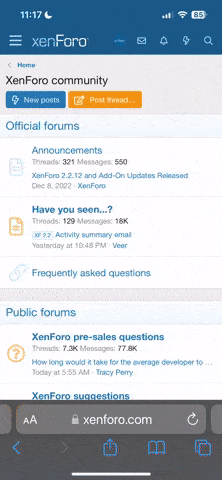I have a Samsung Galaxy Tab 3 7" model. It was awesome until the latest Android update a couple of months ago. It's now an app-crashing (Chrome specifically) and non-video playing POS. I mean videos will play, but you can't skip around in them or it just freezes. And Chrome crashes about every other time I try to launch it...sometimes several times in a row. Is there a way to go back to the previous version of Android, or skip ahead? I'm pretty sure it's not the latest version of Android that it's running, but I'd be happy with the previous version. I have no idea what it is, 4.x.x something. I'll have to check when I get home.
You are using an out of date browser. It may not display this or other websites correctly.
You should upgrade or use an alternative browser.
You should upgrade or use an alternative browser.
Andriod/tablet gurus inside
- Thread starter joe_momma
- Start date
Boaisy
Dark Knight
have you tried uninstalling and reinstalling the specific apps that are crashing? I know some devices that upgraded from Jellybean to KitKat had issues with some apps not handling the transition well. If it is 4.4, it should not have issues with those apps. I just installed 5.0 (Lollipop) on my 5S, and I am loving it so far. Much faster, even when taking HDR pics.
NickD87
forum member
look into a factory reset or wipe as well, that often helps when experiencing issues where something has become corrupt
Chiron
forum member
Root that sumbitch.
Root that sumbitch.
I saw that mentioned on several websites...is it difficult? Seemed fairly straightforward.
Boaisy
Dark Knight
Not really hard. I rooted my Droid Razr with Cyanogen Mod before I got the G5S.
Looking around, it seems that the Tab 3 is a hard model to root with a custom rom though. Maybe S.O.L., but worth a shot:
http://forum.xda-developers.com/showthread.php?t=2459817
People have been requesting an official CM release for almost 2 years now for the Tab 3 7.
Looking around, it seems that the Tab 3 is a hard model to root with a custom rom though. Maybe S.O.L., but worth a shot:
http://forum.xda-developers.com/showthread.php?t=2459817
People have been requesting an official CM release for almost 2 years now for the Tab 3 7.
Strengthrehab
forum member
- Joined
- Jun 25, 2013
- Posts
- 4,524
- Reaction score
- 261
What does rooting do and is it hard for an s4?
Boaisy
Dark Knight
Rooting itself "unlocks" the phone/tablet giving you as much access as you would for an OS such as Windows XP/Vista/7 Pro or higher (essentially grants SuperAdmin access in Linux/Unix/Android terms). It also allows you to install custom ROMs aside from the original OS (when you use a "Safe Loader").
Custom ROMs, such as CyanogenMod, are stock Android OSs (similar to the Nexus) where you don't have to deal with the bloatware installed by Samsung, LG, Motorola, Verizon, AT&T, etc. You can also install various mod packages to further customize the user experience. Each device behaves differently with each of the custom ROMs, so it is advised to read up on it as much as possible. For Example, when I rooted my Razr with CM Mod, a common issue was the stock Google Camera app would crash under CM mod, however, installing a different camera app worked fine (most users didn't realize this). They eventually fixed it in a recent CM update where you don't need to install a 3rd part camera app.
Custom ROMs, such as CyanogenMod, are stock Android OSs (similar to the Nexus) where you don't have to deal with the bloatware installed by Samsung, LG, Motorola, Verizon, AT&T, etc. You can also install various mod packages to further customize the user experience. Each device behaves differently with each of the custom ROMs, so it is advised to read up on it as much as possible. For Example, when I rooted my Razr with CM Mod, a common issue was the stock Google Camera app would crash under CM mod, however, installing a different camera app worked fine (most users didn't realize this). They eventually fixed it in a recent CM update where you don't need to install a 3rd part camera app.
Last edited:
mustang02
forum member
- Joined
- Apr 18, 2012
- Posts
- 212
- Reaction score
- 1
Not all devices can be rooted though. Locked bootloaders suck!
Check out XDA developers for your specific device. Lots of info to be had.
Check out XDA developers for your specific device. Lots of info to be had.
Similar threads
- Replies
- 13
- Views
- 1K
- Replies
- 7
- Views
- 2K
- Replies
- 14
- Views
- 8K
- Replies
- 52
- Views
- 27K
Support us!
Support Us - Become A Supporting Member Today!
Click Here For Details