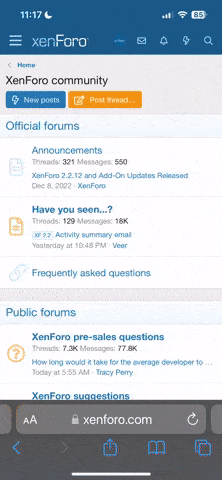Are you experiencing trouble getting to this site?
You are using an out of date browser. It may not display this or other websites correctly.
You should upgrade or use an alternative browser.
You should upgrade or use an alternative browser.
Comcast users...
- Thread starter Charlie Sheen
- Start date
Good here in MAI'm good here is VA.
Damn. I must be special.
Shoulda gone for the yellow car with tinted windows to avoid confusion between school days and the weekend huh?Damn. I must be special.
Comcast sucks.
Shh, they will hear you...Comcast sucks.
On the bright side in many areas there is competition in the market, so you can go with comcast, comcast, or even comcast for a cable modem...
Comcast sucks.
In the address bar, type in 192.168.100.1 This should bring up your modem status. If you have a tab that says "signal" click on it and tell me what the downstream Signal to Noise Ratio, Power Level readings are, and under the upstream tell me what the power level is.
About Your Modem
This page provides the basic information about your cable modem.
This page provides the basic information about your cable modem.
Name
WebSTAR DPC2100R2 Modem Serial Number
202812XXX Cable Modem MAC Address
00:14:f7:cc:fa:f0 Hardware Version
2.0 Software Version
v2.0.2r1256-060303 Receive Power Level
0.9 dBmV Transmit Power Level
53.0 dBmV Cable Modem Status
OperationalI get this when I click on signal:
This feature is not enabled.
This feature has not been enabled in your cable modem.
About Your Modem
This page provides the basic information about your cable modem.NameWebSTAR DPC2100R2Modem Serial Number202812XXXCable Modem MAC Address00:14:f7:cc:fa:f0Hardware Version2.0Software Versionv2.0.2r1256-060303Receive Power Level0.9 dBmVTransmit Power Level53.0 dBmVCable Modem StatusOperational
I get this when I click on signal:
This feature is not enabled.
This feature has not been enabled in your cable modem.
Though there is no signal-to-noise-ratio (mine lists that on the same page as that sort of information, that looks like a pretty nice (high) downstream power number (for example, mine is -12dBm) - so I sorta doubt its "noise" causing your issues.
They differ accoring to brand, but mine also has a "logs" page.
I see lots of housekeeping things that look like minor misconfigurations on comcast's part that don't really matter... See anything fun there?
The fact that you got so far into the traceroute tells me it was something outside your house - there was some server in the path that did not want to let packets get back to you... So, messing with your modem is likely a wild goose chase...
It seams to have worked fine all week (knock on wood).
Receive Power Level
0.9 dBmV Transmit Power Level
53.0 dBmVThe receive power level is great 0.9dbmv
The transmit power level 53.0 dbmv is just a little high. You want to be around 45 to 50. It would be better to run a cable straight from the modem to the side of the house if you can. The more splitters that are installed, it will cause the Transmit Power Level to go up and the Receive Power Level to go down. If you can't run a cable, you'll have to play with the signals by changing the cable connections around on the splitters feeding the modem. Are you using any Radio Shack splitters or even cheap splitter? They also cause a lot of problems. If you can draw a picture of how your cable wires run and if the connect to any splitters. Now on the splitters, certain legs lose a certain amount of signal, I need that info too. Like a two splitter will normally lose 3.5 dbmv, a three way splitter one leg is 3.5dbmv and the other two legs will lose 7dbmv. It should be written on the splitters.
Well, got to run and go to work (Cable Company) not for Comcast.
Similar threads
- Replies
- 0
- Views
- 116
Support us!
Support Us - Become A Supporting Member Today!
Click Here For Details