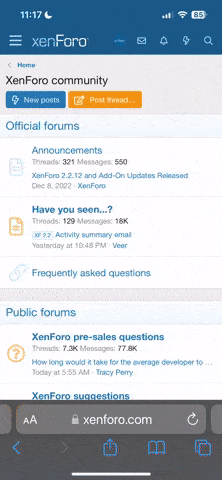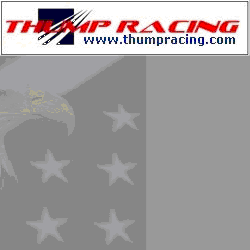BadPiggy
Hooligan Asshole
When YouTube videos are embedded in a post, I see nothing to play.
This is with both my iPad mini & iPhone.
Haven't been on the laptop in a year so I can't speak on that.
This issue was up until the past couple days.
Now I'm seeing the captioned YouTube screen in posts, but when I click the play arrow it's like it's only a pic.
Is there a setting I need to adjust, or what?
This has become annoying.
This is with both my iPad mini & iPhone.
Haven't been on the laptop in a year so I can't speak on that.
This issue was up until the past couple days.
Now I'm seeing the captioned YouTube screen in posts, but when I click the play arrow it's like it's only a pic.
Is there a setting I need to adjust, or what?
This has become annoying.