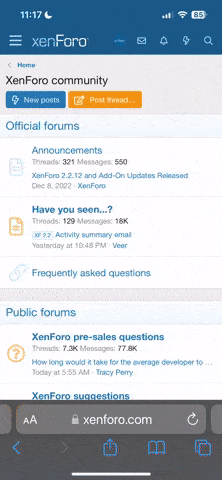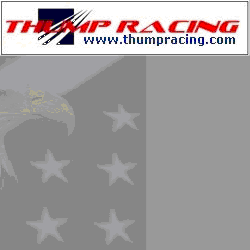Well.. sorta. We now have the capability to embed video in to your posts.
Some of you may or may not have noticed that there are a couple of new icons at the top of the message windows when you post. They are the last three on the right side. Google, YouTube, and Streetfire. You can now use these icons to embed videos in to your posts.
Here is how they work.
Lets say you wanted to post a video of our own Dave Beyer's (169stang) bad ass S197 doing a dyno pull from google video. What you will need to do is extract the video from the link. For example, the link to the video in question is:
http://video.google.com/videoplay?docid=-6249642436568871136&q=lethal+performance+site%3Avideo.google.com&total=25&start=0&num=10&so=0&type=search&plindex=2
Now what you want out of this is the portion of the video that is after the docid= In our case that would be -624964243656887136.
Once you have the doc ID, you place that information between the two tags that appear when you press the google button.
(example)
Press the button and you get [noparse][google][/google][/noparse].
So what you would do is paste the doc ID between the two google tags and it will give you this [noparse][google]-624964243656887136[/google][/noparse].
Now, when you submit the post, you will now see your video in the post like this!
[google]-6249642436568871136[/google]
It is the same process for Youtube and for Streetfire. All you have to do is put the document ID in between the tags that the buttons give you.
You can also simply paste the doc ID in to your post, hi-lite it with your mouse, then click on the video button that is applicable to the document and that will put the tags around it also.
Here, lets try another one, this time from Streetfire.
No secret that I am a HPP Motorsports NuttHugger. So I want to post a video of Manny's race car from Fun Ford Weekend 2005 in Dallas. I have found the video here: http://videos.streetfire.net/video/4fca4fd5-5f53-4ecb-bcff-997600b0f3ed.htm
Notice this time that there is no "docid" tag. But instead there is a bigass long string of numbers at the end. That is how Streetfire does their videos. So the part that we want is "4fca4fd5-5f53-4ecb-bcff-997600b0f3ed". I would copy that identifier, press the streetfire button, and paste that in between the tags. Then when I submit my post I would have this:
[sfire]4fca4fd5-5f53-4ecb-bcff-997600b0f3ed[/sfire]
Catching on to what we are saying?
Ok, one last example, this time from YouTube. The last video was of Manny's race car and it was two years old. The car has changed quite a bit since then. Now I want to see a more current video of it that is posted on YouTube. This is what the link looks like.
http://www.youtube.com/v/Gw9a4EwSbKM&rel=1
Again, we want the docid. In this case it is Gw9a4EwSbKM. Just paste that in to your thread, hi-lite it with your mouse, click the YouTube button, and you will have a YouTube video in your post.
And that's all there is to it guys! I know that there are plenty of more video sites out there and I am sure that I have not satasified everyone with these three. But it's a start. Hopefully we will be adding more soon.
Some of you may or may not have noticed that there are a couple of new icons at the top of the message windows when you post. They are the last three on the right side. Google, YouTube, and Streetfire. You can now use these icons to embed videos in to your posts.
Here is how they work.
Lets say you wanted to post a video of our own Dave Beyer's (169stang) bad ass S197 doing a dyno pull from google video. What you will need to do is extract the video from the link. For example, the link to the video in question is:
http://video.google.com/videoplay?docid=-6249642436568871136&q=lethal+performance+site%3Avideo.google.com&total=25&start=0&num=10&so=0&type=search&plindex=2
Now what you want out of this is the portion of the video that is after the docid= In our case that would be -624964243656887136.
Once you have the doc ID, you place that information between the two tags that appear when you press the google button.
(example)
Press the button and you get [noparse][google][/google][/noparse].
So what you would do is paste the doc ID between the two google tags and it will give you this [noparse][google]-624964243656887136[/google][/noparse].
Now, when you submit the post, you will now see your video in the post like this!
[google]-6249642436568871136[/google]
It is the same process for Youtube and for Streetfire. All you have to do is put the document ID in between the tags that the buttons give you.
You can also simply paste the doc ID in to your post, hi-lite it with your mouse, then click on the video button that is applicable to the document and that will put the tags around it also.
Here, lets try another one, this time from Streetfire.
No secret that I am a HPP Motorsports NuttHugger. So I want to post a video of Manny's race car from Fun Ford Weekend 2005 in Dallas. I have found the video here: http://videos.streetfire.net/video/4fca4fd5-5f53-4ecb-bcff-997600b0f3ed.htm
Notice this time that there is no "docid" tag. But instead there is a bigass long string of numbers at the end. That is how Streetfire does their videos. So the part that we want is "4fca4fd5-5f53-4ecb-bcff-997600b0f3ed". I would copy that identifier, press the streetfire button, and paste that in between the tags. Then when I submit my post I would have this:
[sfire]4fca4fd5-5f53-4ecb-bcff-997600b0f3ed[/sfire]
Catching on to what we are saying?
Ok, one last example, this time from YouTube. The last video was of Manny's race car and it was two years old. The car has changed quite a bit since then. Now I want to see a more current video of it that is posted on YouTube. This is what the link looks like.
http://www.youtube.com/v/Gw9a4EwSbKM&rel=1
Again, we want the docid. In this case it is Gw9a4EwSbKM. Just paste that in to your thread, hi-lite it with your mouse, click the YouTube button, and you will have a YouTube video in your post.
And that's all there is to it guys! I know that there are plenty of more video sites out there and I am sure that I have not satasified everyone with these three. But it's a start. Hopefully we will be adding more soon.