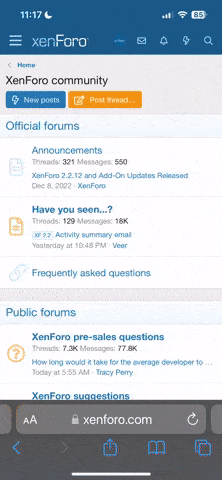rathair
Junior Member
- Joined
- May 1, 2019
- Posts
- 21
- Reaction score
- 6
Hi everyone! For my 2008 GT I just wanted to post some info on what I’ve done (modified) in my Gem. Seeing as I have aftermarket wheels with no Tpms, I’ve disabled the warning message in the cluster, as well as the flashing tire light. I’ve also disabled the daytime running lights, as I have Led bulbs with cooling fans on them. I didn’t want the bulb fans on the whole time the cars on. I’ve picked up a bit of info on the way, and am willing to share with you guys. This is my first thread, please be gentle!