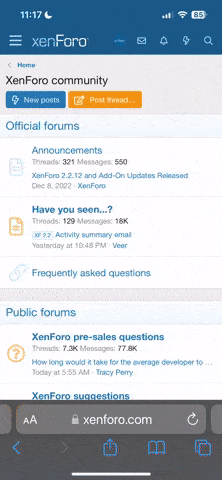Fullboogie
King of the Ski - OG Jr.
Over the years I've seen many threads about how to determine when an S197 is ready for emissions testing - maybe a new tune has been loaded, battery disconnected, etc. On another forum I found a great way to check/monitor this with the Torque app which I've been using for years. I had no idea this feature was even available. The Torque "pro" version is about $10 and the bluetooth ELM 327 adapter is about $20 on Amazon. If you don't know what Torque is or what it can do, do yourself a favor and Google it. It's a great app. Here's how to do it:
First, on the opening screen, hit "Realtime Information" to go to the screen where you've setup all your gauges:

On your gauges screen - below - touch and hold an empty part of the screen to bring up the popup at the bottom and choose "Add display":

Under "Display type" add both "Emissions monitors since DTC clear" and "Current drive cycle status":
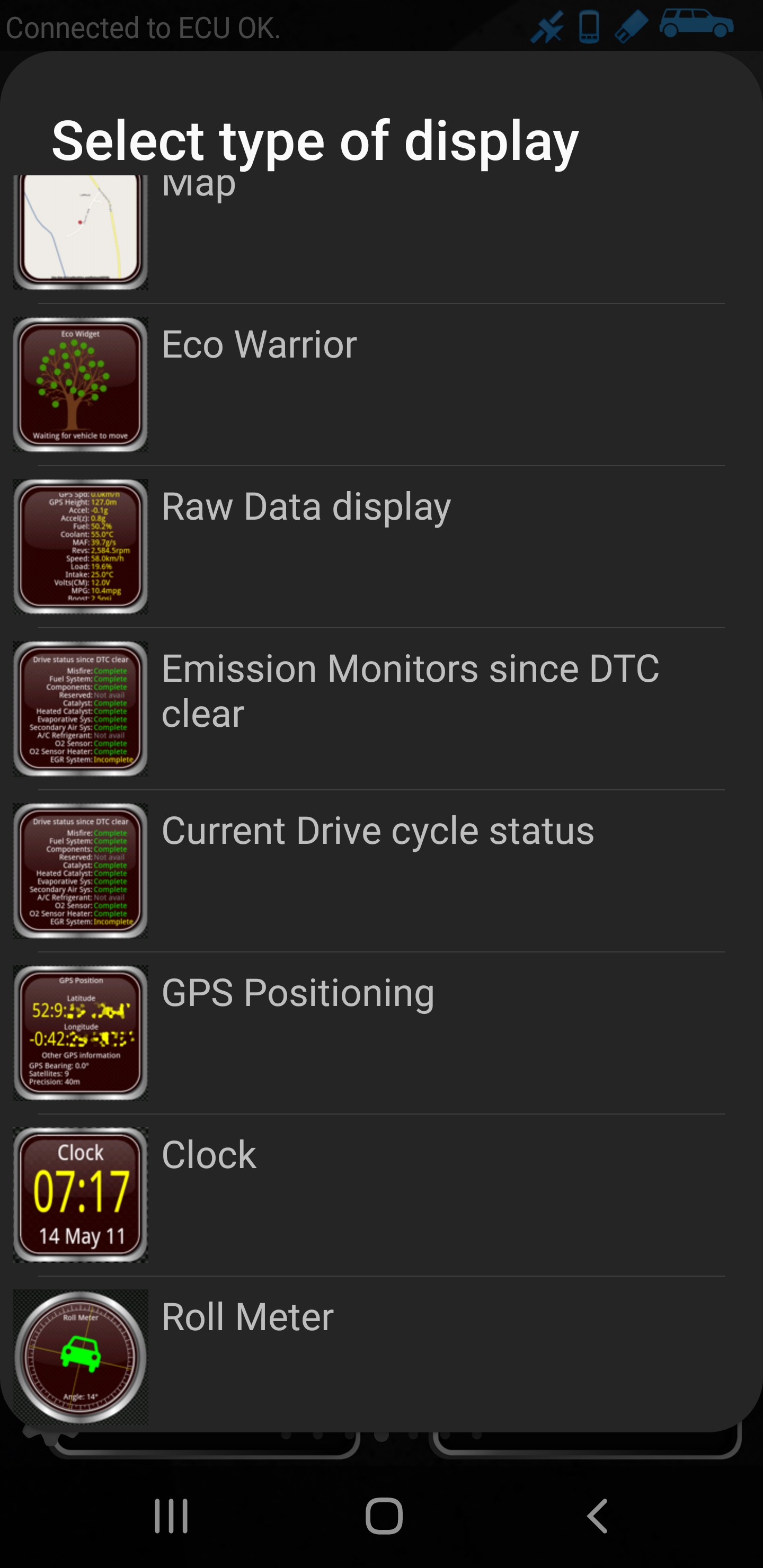
And this is what you'll get on your gauge screen. It does change in real time, so as you're doing your drive cycle you can see the monitors change to "completed" and you'll know you're ready to get your inspection:
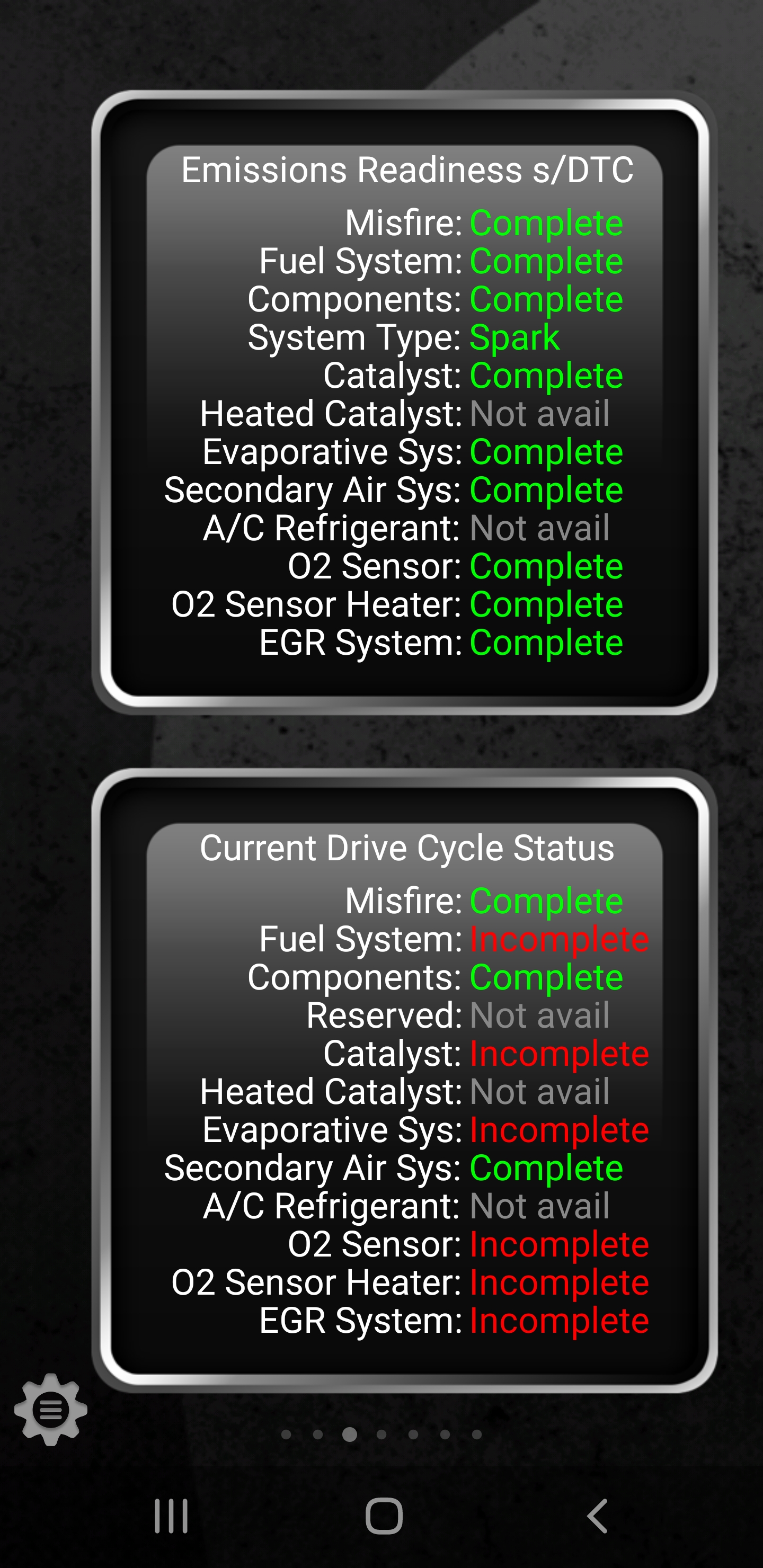
This has to be my first tech thread in 5 years lol.
First, on the opening screen, hit "Realtime Information" to go to the screen where you've setup all your gauges:

On your gauges screen - below - touch and hold an empty part of the screen to bring up the popup at the bottom and choose "Add display":

Under "Display type" add both "Emissions monitors since DTC clear" and "Current drive cycle status":
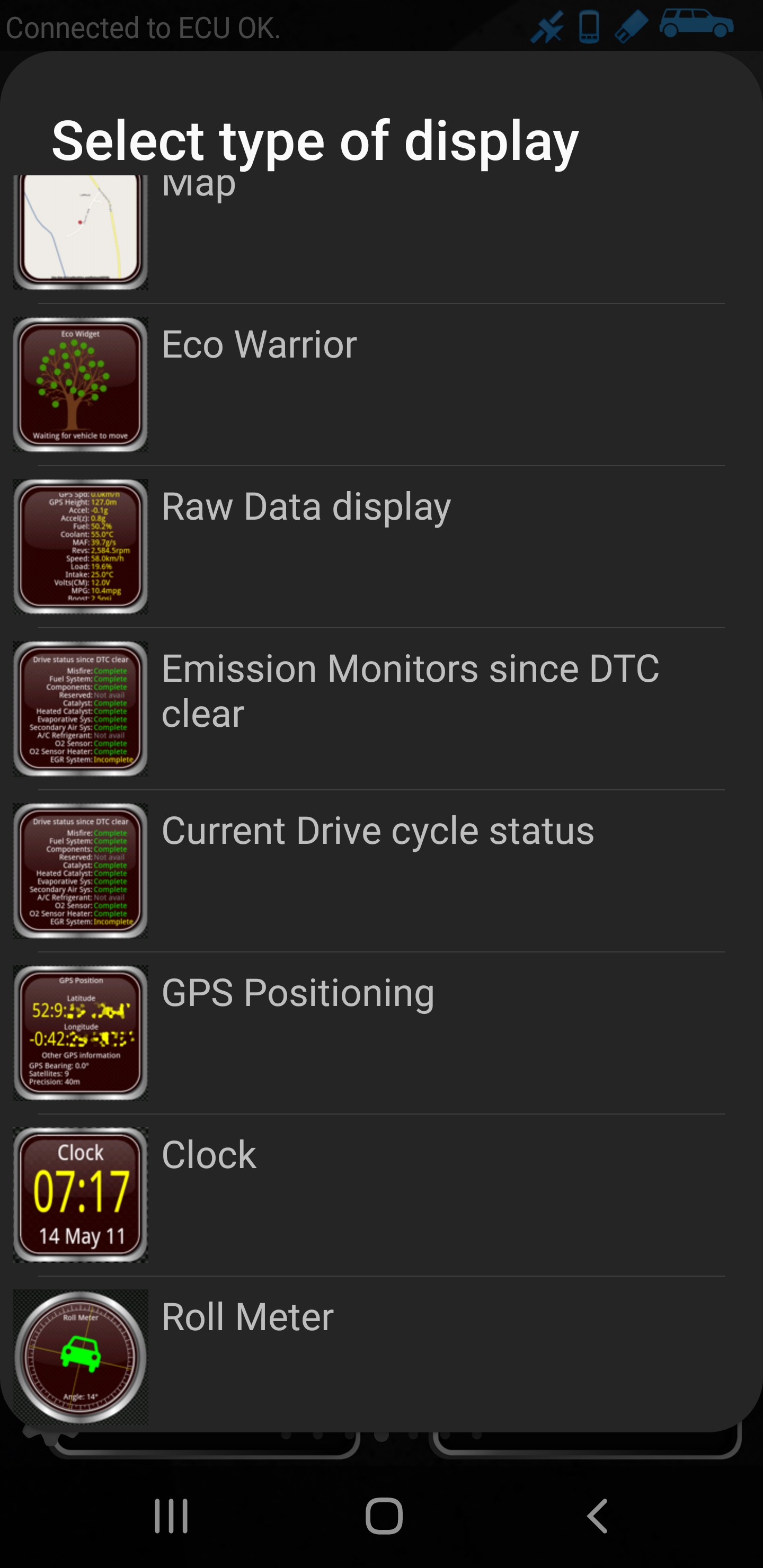
And this is what you'll get on your gauge screen. It does change in real time, so as you're doing your drive cycle you can see the monitors change to "completed" and you'll know you're ready to get your inspection:
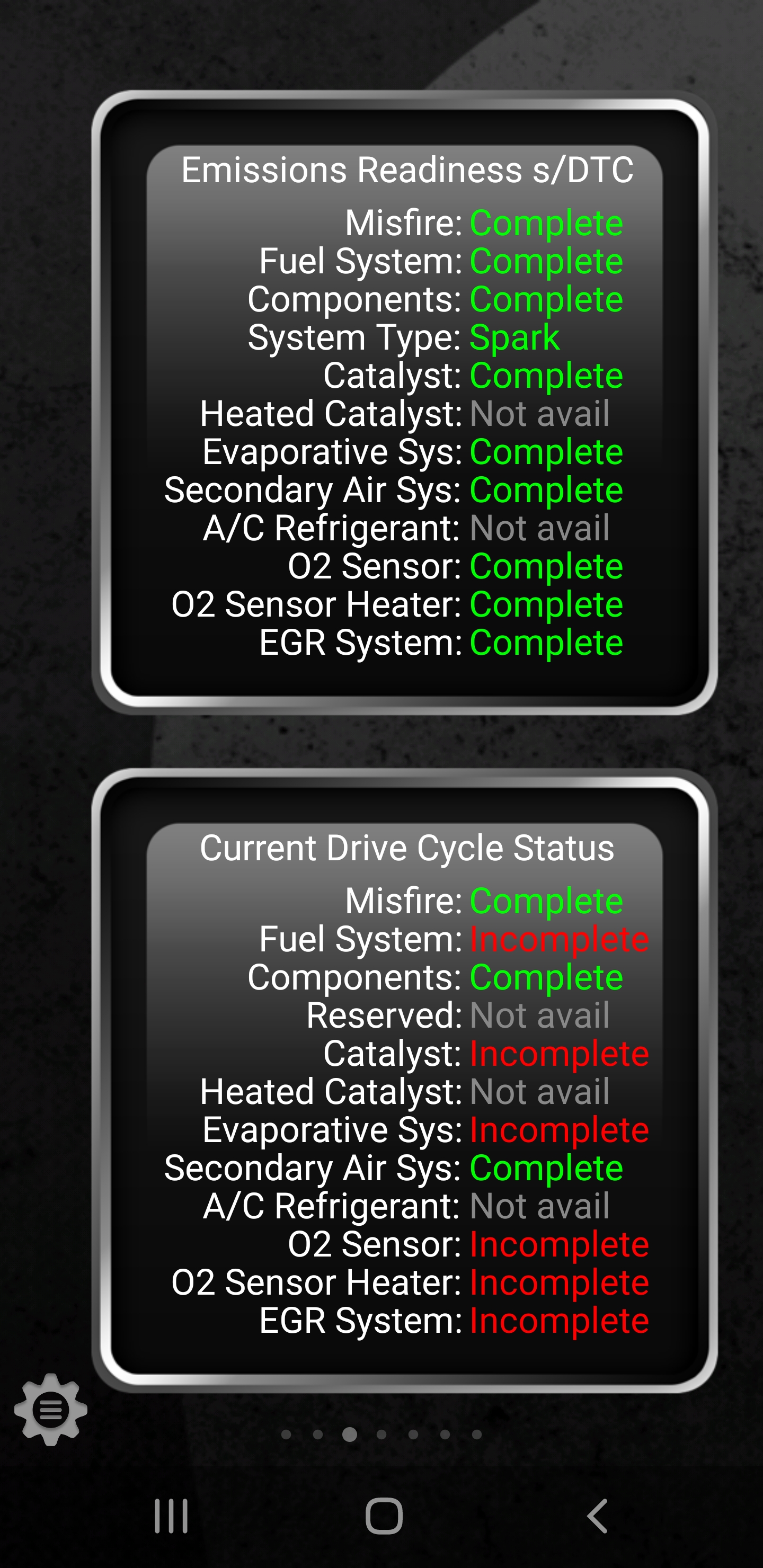
This has to be my first tech thread in 5 years lol.