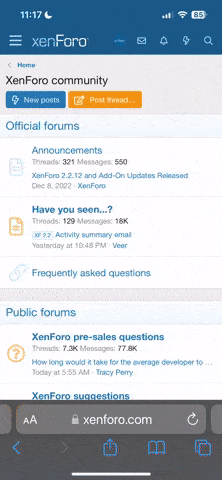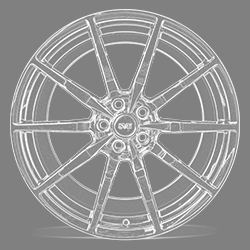- Joined
- Oct 14, 2020
- Posts
- 48
- Reaction score
- 3
I purchased a 2014 Mustang a couple of months ago; and put the VIN into the Ford SYNC web site last week and it said I needed to update the SYNC software in the car. So I followed the instructions to a T; formatted the USB drive to exFAT; downloaded the file in the link to my desktop; opened the zip file on the desktop and copied the entire contents to the USB drive. Took the USB drive to the car and plugged it into the USB slot in the console under the arm rest; then used the display screen to tell it to update the software. It keeps coming back with "install file not located" and the install stops. What is the secret to getting this to work? Thanks in advance.