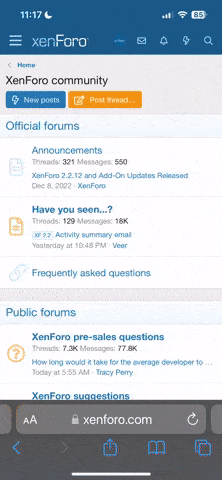cjust2006
Junior Member
YO! Joined up just to ask you if you ever found the solution for the phone, voice, and OK buttons not working. I'm kinda hung up on the fact that we didn't use the blue and yellow wires from the new steering wheel's audio controls. Right? And I did see on one other tutorial that the blue wire ended up being grounded AND the yellow wire also went to the WPT connector (though we don't see where he uses that), and those buttons are working for him... But they were using the PAC SWC controller... Those wires were, in fact, not used in this tutorial, right? I'm also chasing the crazy loud thump/pop when the Dynavin turns on. Am on the Dynavin 9I finally got the cruise control to work and volume up/down and forward/reverse buttons to work consistently. I would just try redoing the connections. Use heatshrinks!!!! I re-soldered them better the second time so I think that was the main culprit. The first time I added way too much or too little on the connections so I think that was screwing it up. I also originally used a T-tap to connect to the green and black wire for SWC on the back of the radio instead of soldering.
However, the voice command and phone answer/hang up buttons still don't work at all. Dynavin Pro 8 doesn't even recognize the button input when I try to program them. Very frustrating since according to this guide all the buttons should work. However if I program the phone answer function to another button, it works. So those buttons COULD just be damaged and I might just need to get a new set of buttons.
Last edited: