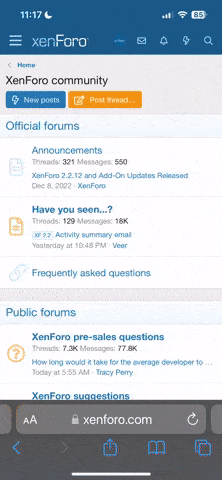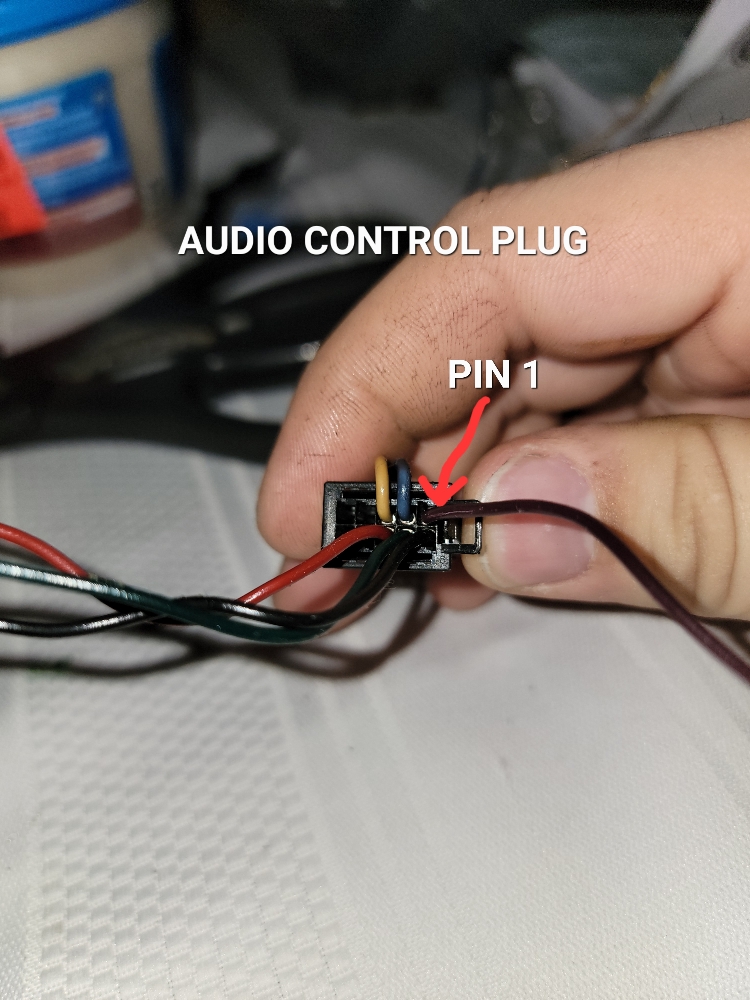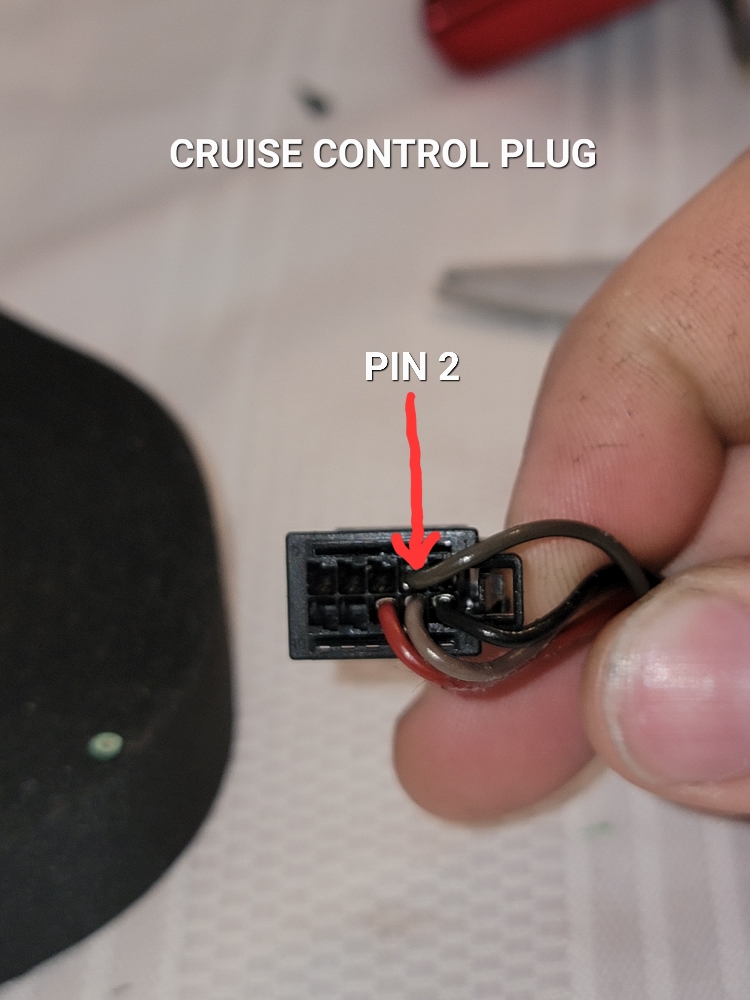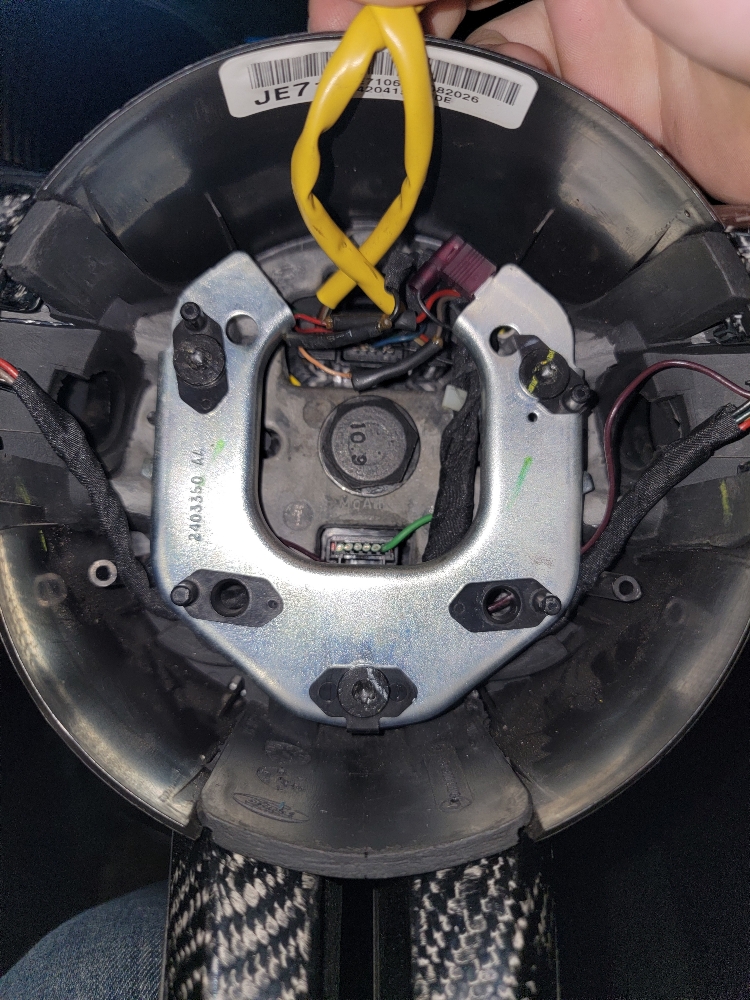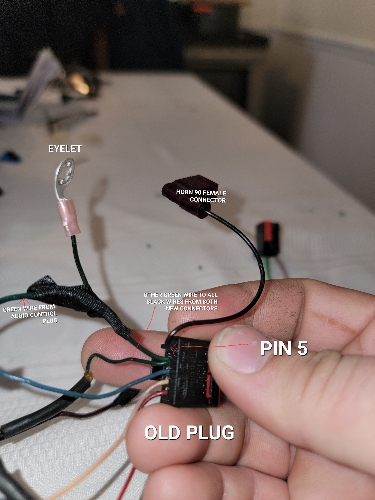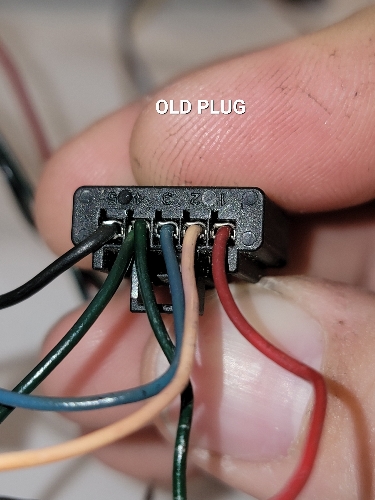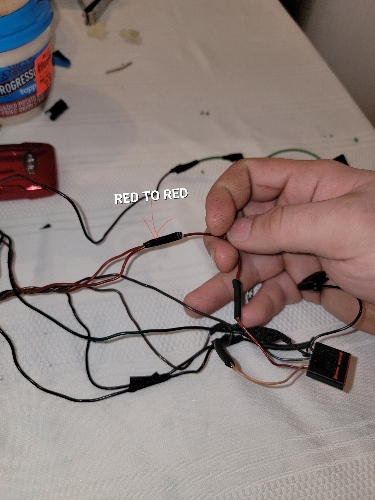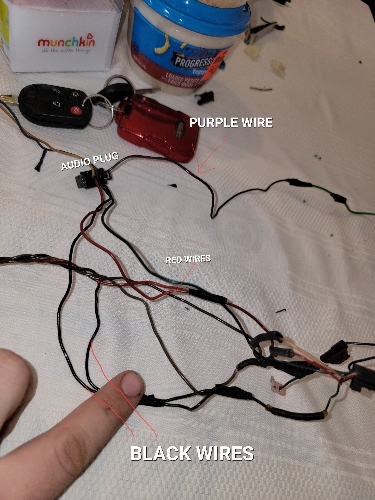Hey yall, I took some steps from a previous guide and put together a new one. I must say this is a LOT easier than using a pac module and dealing with a bunch of wiring and programming. This is as plug and play as it gets.
I know this says 05-10 all but this will work for year that came with base wheels also
I have some good news for those interested.
Ok so a little back story first. In order to have steering wheel controls on 05-09 mustangs a 10-14 wheel is needed (and still is) and two WPT-440s. There has been a lot of questions on this asked in many different places and I hope I can clear this up for anyone or answer any questions someone might have.
Basically in order to get them to work, you wire the new 10-14 switches onto the old 05-09 plugs that go into the clock spring. Easy. There's even a guide now on how to do this (just Google s197 steering wheel controls it will come up) After you have wired them to the new plugs you'd be left with only cruise control buttons working because obviously 05-09 mustangs didn't have steering wheel audio controls however, the clock spring has two open spots for two additional plugs to be plugged in (the wpt440s) These plugs have multiple wires, but only one wire is used for the audio controls so you cut the rest off, and match the second plug. There two ways of doing this next part. If you have an aftermarket radio, you would use a pac module, a resistor and some wiring (this was the method I used before not too complicated but some wiring knowledge is needed) or you run that single wire coming out of the bottom of the clockspring to the correct pin (can't remember which number it is off the top of my head right now) and run it to your stock radio. Most 07-09 oem radios were programmed for radio controls but a lot weren't so this may not even work for you....
However the good news for those who want steering wheel controls the easiest
I heard dynavin was developing a new radio for 05-09 i immediately made the order and got mine relatively early. Installed it, removed all of the wiring for the pac module and everything. Now the way it is set up is so much easier. The steering wheel buttons did not change however as I mentioned before with how you plug in two WPT-440s into the clock spring, you'll have one single wire to connect to the radio to have steering wheel controls. They all work. Everything else is plug and play.
Here are some pictures, if enough are interested, I can make a guide. But, it fairly is, simple.
Step by step (I pasted some steps from and old guide that is now available but doesn't apply to this situation)
What you need
Dynavin n7pro
Two WPT 440S
Either solder or use heat shrink crimp connectors to connect wires
10-14 wheel and button harness (wheel should come with everything)
However you can only use these buttons
10-14 wheels work but for steering wheel buttons you need these for the cruise controls
AR3Z-9C888-BA (same buttons I have)
For audio controls any of these parts will work
DR3Z-9C888-FA
DR3Z-9C888-CA
DR3Z-9C888-DA
DR3Z-9C888-DA is what I have and has the most useful buttons
Disconnect battery
Remove steering wheel airbag covers on back side of steering wheel
Remove the two bolts holding the airbag on
Pull airbag straight out
Unplug airbag connectors
Next there is a u shaped plate. Remove the 3 t30 screws do NOT lose the springs
Unplug all connections now
Remove nut holding steering wheel
Remove wheel
Get new wheel ready
This next step can be done outside of the car. You'll need the room
Cut the plug that went into the clockspring (not the cruise control buttons) off of its harness (be sure to leave some wire so that you can attach this plug to the new harness later
Now do the same to the harness from the new steering wheel (sorry I don't have a picture
Now we need to connect the new harness to the old plug
New Harness -- Old Plug
Gray -- White
Brown -- Blue
Black -- Green (Ground)
Red -- Red (Power)
If you want audio controls, continue. For this specific method to work, you will need the new Dynavin n7 pro radio
There is a purple wire on the button plug. Cut this wire and connect it to one of the wires on the end of your wpt 440 any wire will work but the second wpt440 has to .atch the first that's why one of the end wires works best. On your other wpt 440, make sure to connect a wire to the same spot as your first.
Reinstall 10-14 wheel reverse as you removed the 05-09 wheel. Once the wheel is on, plug your buttons in, and plug the new wpt 440 with the purple wire attached to the center of the clock spring. Reconnect everything else, nothing can be plugged into the wrong spot.
You'll have one plug left : the second wpt440. Remove the bottom of the steering colum shroud and you'll see a plug where a connector goes. Take the plug out and plug the wpt 440 in with the single wire. (This wpt 440 should have a wire on it about 4 ft long to be sure you have enough.
Now, once you have all of this done, put everything back together, reconnect the battery and turn your headlights on to be sure the lights on the wheel work. Now, let's turn to the audio controls.
The second wpt 440 we ran a second wire however long you need. Run this under the dash behind the radio. On the back of the dynavin head unit, there is a 4 pin plug. There is a green wire with white stripe (this shouldn't change but just be sure it's the green wire on the 4 wire plug. Follow the green wire back to the bigger plug and splice in your wire from your wpt 440. The connection for steering wheel controls is made and now work. All functions work as they should.
This is far more easier than wiring the pac module and getting it to program and talk to the radio. Alas, if someone wants to do this, let me know. I'll give you the guide for it but it's a hassle..


Sent from my SM-G998U using Tapatalk
I know this says 05-10 all but this will work for year that came with base wheels also
I have some good news for those interested.
Ok so a little back story first. In order to have steering wheel controls on 05-09 mustangs a 10-14 wheel is needed (and still is) and two WPT-440s. There has been a lot of questions on this asked in many different places and I hope I can clear this up for anyone or answer any questions someone might have.
Basically in order to get them to work, you wire the new 10-14 switches onto the old 05-09 plugs that go into the clock spring. Easy. There's even a guide now on how to do this (just Google s197 steering wheel controls it will come up) After you have wired them to the new plugs you'd be left with only cruise control buttons working because obviously 05-09 mustangs didn't have steering wheel audio controls however, the clock spring has two open spots for two additional plugs to be plugged in (the wpt440s) These plugs have multiple wires, but only one wire is used for the audio controls so you cut the rest off, and match the second plug. There two ways of doing this next part. If you have an aftermarket radio, you would use a pac module, a resistor and some wiring (this was the method I used before not too complicated but some wiring knowledge is needed) or you run that single wire coming out of the bottom of the clockspring to the correct pin (can't remember which number it is off the top of my head right now) and run it to your stock radio. Most 07-09 oem radios were programmed for radio controls but a lot weren't so this may not even work for you....
However the good news for those who want steering wheel controls the easiest
I heard dynavin was developing a new radio for 05-09 i immediately made the order and got mine relatively early. Installed it, removed all of the wiring for the pac module and everything. Now the way it is set up is so much easier. The steering wheel buttons did not change however as I mentioned before with how you plug in two WPT-440s into the clock spring, you'll have one single wire to connect to the radio to have steering wheel controls. They all work. Everything else is plug and play.
Here are some pictures, if enough are interested, I can make a guide. But, it fairly is, simple.
Step by step (I pasted some steps from and old guide that is now available but doesn't apply to this situation)
What you need
Dynavin n7pro
Two WPT 440S
Either solder or use heat shrink crimp connectors to connect wires
10-14 wheel and button harness (wheel should come with everything)
However you can only use these buttons
10-14 wheels work but for steering wheel buttons you need these for the cruise controls
AR3Z-9C888-BA (same buttons I have)
For audio controls any of these parts will work
DR3Z-9C888-FA
DR3Z-9C888-CA
DR3Z-9C888-DA
DR3Z-9C888-DA is what I have and has the most useful buttons
Disconnect battery
Remove steering wheel airbag covers on back side of steering wheel
Remove the two bolts holding the airbag on
Pull airbag straight out
Unplug airbag connectors
Next there is a u shaped plate. Remove the 3 t30 screws do NOT lose the springs
Unplug all connections now
Remove nut holding steering wheel
Remove wheel
Get new wheel ready
This next step can be done outside of the car. You'll need the room
Cut the plug that went into the clockspring (not the cruise control buttons) off of its harness (be sure to leave some wire so that you can attach this plug to the new harness later
Now do the same to the harness from the new steering wheel (sorry I don't have a picture
Now we need to connect the new harness to the old plug
New Harness -- Old Plug
Gray -- White
Brown -- Blue
Black -- Green (Ground)
Red -- Red (Power)
If you want audio controls, continue. For this specific method to work, you will need the new Dynavin n7 pro radio
There is a purple wire on the button plug. Cut this wire and connect it to one of the wires on the end of your wpt 440 any wire will work but the second wpt440 has to .atch the first that's why one of the end wires works best. On your other wpt 440, make sure to connect a wire to the same spot as your first.
Reinstall 10-14 wheel reverse as you removed the 05-09 wheel. Once the wheel is on, plug your buttons in, and plug the new wpt 440 with the purple wire attached to the center of the clock spring. Reconnect everything else, nothing can be plugged into the wrong spot.
You'll have one plug left : the second wpt440. Remove the bottom of the steering colum shroud and you'll see a plug where a connector goes. Take the plug out and plug the wpt 440 in with the single wire. (This wpt 440 should have a wire on it about 4 ft long to be sure you have enough.
Now, once you have all of this done, put everything back together, reconnect the battery and turn your headlights on to be sure the lights on the wheel work. Now, let's turn to the audio controls.
The second wpt 440 we ran a second wire however long you need. Run this under the dash behind the radio. On the back of the dynavin head unit, there is a 4 pin plug. There is a green wire with white stripe (this shouldn't change but just be sure it's the green wire on the 4 wire plug. Follow the green wire back to the bigger plug and splice in your wire from your wpt 440. The connection for steering wheel controls is made and now work. All functions work as they should.
This is far more easier than wiring the pac module and getting it to program and talk to the radio. Alas, if someone wants to do this, let me know. I'll give you the guide for it but it's a hassle..


Sent from my SM-G998U using Tapatalk
Last edited: